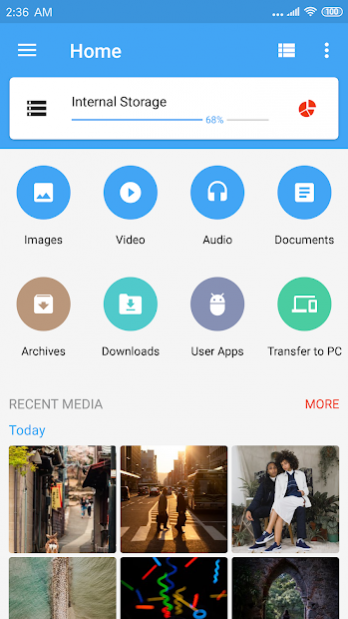EZ File Explorer: File Manager (File Browser) 1.9.2
Free Version
Publisher Description
EZ File Explorer™ is an all-in-one file (Photos, Images, Music, Movies, Documents, Apps, Files, Folders, Videos) management tool for both local and remote file systems. EZ File Explorer helps manage your android phone and files efficiently and share files with no data cost.
File Manager and Folder Manager – Powerful tools to operate your files
• Sender: Transfer apps, images, files, folders, photos, videos, music, movies without using data.
• File Manager: Manage your files with cut, copy, paste, rename operations.
• Built-in viewers and players for different file types: play music/videos, check images and documents easily.
• USB OTG File Manager: Easy to access your OTG USB devices. Help you to copy and manage files from any USB mass storage device using the USB OTG port of your device.
Remote File Connection – Link your files from anywhere
• Functions as an FTP client: Manage files on FTP servers just like you manage files on your SD card
• Transfer to PC: Through your smartphone via WiFi with SMB
File Deliver and File Explorer
• Root Explorer: For advanced users to explore, edit, copy, paste and delete files in the root partition of phone storage for development purposes. Explore root folders of the system like data, cache.
• Wi-Fi File transfer: Use your PC to wirelessly edit your mobile files using FTP
Library and Other – Find any and every file in seconds
• App Manager: Categorize, open, stop, uninstall, back up, your apps.
• Document Editor: you can easily edit files on the go. Support for every type of text files such as HTML, XHTML, TXT, etc. You can also edit files when the phone is rooted.
EZ File Explorer helps you manage all your files whether they are stored in your device's memory, microSD card, local area network, and cloud storage accounts. By default, EZ File Explorer allows you to copy, move, rename, delete or share files to and from any of your storages. It also lets you browse and access your files by category.
Hope you enjoy it.
About EZ File Explorer: File Manager (File Browser)
EZ File Explorer: File Manager (File Browser) is a free app for Android published in the System Maintenance list of apps, part of System Utilities.
The company that develops EZ File Explorer: File Manager (File Browser) is EZ File Explorer. The latest version released by its developer is 1.9.2. This app was rated by 1 users of our site and has an average rating of 3.0.
To install EZ File Explorer: File Manager (File Browser) on your Android device, just click the green Continue To App button above to start the installation process. The app is listed on our website since 2019-09-11 and was downloaded 23 times. We have already checked if the download link is safe, however for your own protection we recommend that you scan the downloaded app with your antivirus. Your antivirus may detect the EZ File Explorer: File Manager (File Browser) as malware as malware if the download link to es.fileexplorer.filebrowser.ezfilemanager is broken.
How to install EZ File Explorer: File Manager (File Browser) on your Android device:
- Click on the Continue To App button on our website. This will redirect you to Google Play.
- Once the EZ File Explorer: File Manager (File Browser) is shown in the Google Play listing of your Android device, you can start its download and installation. Tap on the Install button located below the search bar and to the right of the app icon.
- A pop-up window with the permissions required by EZ File Explorer: File Manager (File Browser) will be shown. Click on Accept to continue the process.
- EZ File Explorer: File Manager (File Browser) will be downloaded onto your device, displaying a progress. Once the download completes, the installation will start and you'll get a notification after the installation is finished.